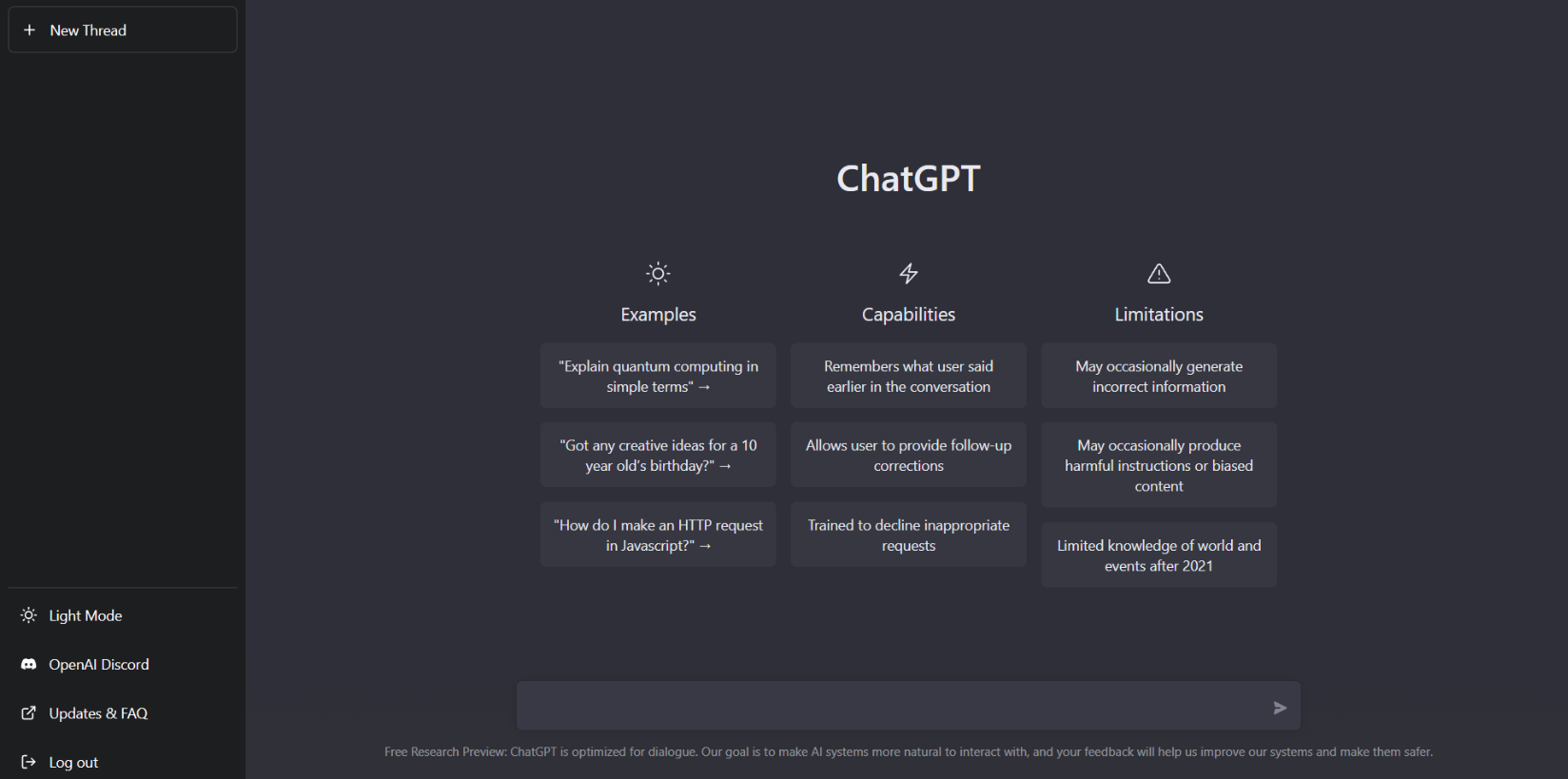GPT (short for “Generative Pre-trained Transformer”) is a type of language model developed by OpenAI that is trained on a large dataset of text and can generate human-like text. It is designed to be able to predict the next word or phrase in a sequence based on the context of the input.
GPT chat is a chatbot that uses the GPT language model to generate responses to user input in real-time. It can be used in a variety of applications, such as customer service, online tutoring, or language translation. The goal of GPT chat is to enable natural and engaging conversation with users by using machine learning to generate appropriate responses based on the context of the conversation.
| Original Author(s) | OpenAI |
| Initial release | November 30, 2022 |
| Type | Artificial Intelligence Chatbot |
| Official Website | https://chat.openai.com |
How to use GPT Chat?
There are a few different ways you can access and use GPT chat:
- Use a chatbot platform: Many chatbot platforms offer pre-built chatbots that use the GPT language model to generate responses. These chatbots can be easily integrated into websites or messaging apps, and you can customize them to fit your specific needs.
- Build your own chatbot: If you have programming skills and access to the GPT language model, you can build your own chatbot using a programming language like Python. This requires a bit more work and technical expertise, but it gives you more control over the design and functionality of your chatbot.
- Use a pre-built chatbot application: There are also a number of pre-built chatbot applications that use the GPT language model, which you can download and use on your computer or mobile device. These applications are usually designed for a specific purpose, such as language translation or customer service, and may not be as customizable as a chatbot platform or a self-built chatbot.
- Use a chatbot API: Finally, you can also use a chatbot API (Application Programming Interface) to access the GPT language model and build your own chatbot application. This option requires a good understanding of API development and chatbot design, but it allows you to build a chatbot that is tailored to your specific needs.
Real time example to integrate GPT Chat
Here’s a simple example of how you might use the GPT language model to build a chatbot that can answer questions about a particular topic:
- Choose a chatbot platform: There are many different chatbot platforms available, such as Dialogflow or Botpress. Choose one that meets your needs and budget.
- Customize your chatbot: Depending on the platform you choose, you may be able to customize your chatbot by adding specific responses or changing its overall behavior. For example, you might configure your chatbot to provide specific information to users or to engage in conversation in a certain way.
- Integrate your chatbot: If you’re using a chatbot platform, you’ll need to integrate it into your website or messaging app. This usually involves copying and pasting a few lines of code.
- Train your chatbot: To use the GPT language model, you’ll need to provide it with a large dataset of text that it can use to learn about your chosen topic. This might include articles, books, or other sources of information.
- Start chatting: Once your chatbot is set up and trained, you can start chatting with it by typing questions into the chat window. The chatbot will use the GPT language model to generate responses based on the context of the conversation.
For example, if you’re building a chatbot about the history of the Roman Empire, you might train it on a dataset of texts about Roman history and then ask it questions like “Who was the first Roman Emperor?” or “What was the Roman Republic?” The chatbot will use the GPT language model to generate appropriate responses based on the context of the conversation.Regenerate response
GPT Chat use cases?
There are many potential use cases for GPT chat, including:
- Customer service: Chatbots that use the GPT language model can be used to provide customer support by answering common questions and troubleshooting issues.
- Online tutoring: GPT chatbots can be used to provide personalized tutoring and educational support, helping students learn new subjects and improve their skills.
- Language translation: GPT chatbots can be used to translate conversations in real-time, making it easier for people who speak different languages to communicate with each other.
- Personal assistants: GPT chatbots can be used as personal assistants, helping users manage their schedules, set reminders, and perform other tasks.
- Social media: GPT chatbots can be used to engage with users on social media platforms, providing information and support to help users get the most out of the platform.
- E-commerce: GPT chatbots can be used to help customers find products and make purchases online, providing recommendations and answering questions about products and shipping.
- Entertainment: GPT chatbots can be used to create engaging and interactive experiences, such as virtual pet games or chat-based adventure games.
How to setup custom chat bot technically using GPT API?
Here’s an example of how you might use the GPT API (Application Programming Interface) to build a chatbot that can answer questions about a particular topic:
- Set up an account with OpenAI: To use the GPT API, you’ll need to sign up for an OpenAI API key. This will allow you to access the API and use it to build your chatbot.
- Choose a programming language: The GPT API can be used with a variety of programming languages, including Python, Ruby, and JavaScript. Choose a language that you’re comfortable with and that meets your needs.
- Install the necessary libraries: To use the GPT API, you’ll need to install the appropriate libraries for your chosen programming language. For example, if you’re using Python, you might install the
openailibrary. - Train your chatbot: To use the GPT API, you’ll need to provide it with a large dataset of text that it can use to learn about your chosen topic. This might include articles, books, or other sources of information.
- Write your chatbot code: Use your programming skills to write code that uses the GPT API to generate responses to user input. Your code might include functions to process user input, generate responses, and handle any errors that might arise.
- Test your chatbot: Once you’ve written your chatbot code, test it to make sure it’s working as expected. You might do this by manually entering test inputs and checking the output, or by using automated testing tools.
- Deploy your chatbot: When your chatbot is working as expected, you can deploy it to a server or hosting platform so that users can start using it. You might integrate it into a website or messaging app, or make it available as a standalone application.